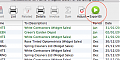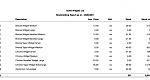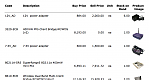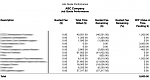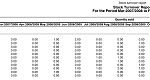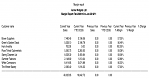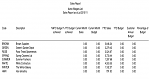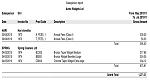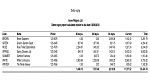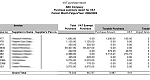Reports
Record login and logout time
This Moneyworks script allows you to record the number of times logged in and logged out in Moneyworks for each user in Moneyworks log.
Worked hours in Moneyworks by User by date can be viewed from the report “Worked Hours Report” that will be included in the purchase
Price: USD 80
Voucher Automation for Journal Voucher
This Moneyworks script allows you to record voucher numbers for Journal based on your project names. You need to create a validation list with three-character code and apply it in Transaction.User1 field.
Every time a user selects the code from the validation list (Transaction.User1 field) the voucher number will automatically be updated.
Price: USD 100
Voucher Automation for Cash Payment & Cash Receipt
This Moneyworks script allows you to record voucher numbers for CP & CR based on your project names. You need to create a validation list with three-character code and apply it in Transaction.User1 field.
Every time a user selects the code from the validation list (Transaction.User1 field) the voucher number will automatically be updated.
Price: USD 100
Record Carrier Name and Tracking Number
This script will add a transaction overlay in the sales invoice and sales order window, where users can add a tracking number and carrier name in each sales invoices and sales orders.
Price: USD 40
Export Sales invoices
This script will create ExportSI icon in Sales invoice window. Clicking on this icon will create a draft email with an attachment file name “FMWinvoices.txt”.
The attachment file includes Sales Invoices created in last 60 days and not containing “EXP” in the User3 field in XML format.
Price: USD 30
12 Months Balance Sheet Report
You can run the 12 months Balance Sheet report to analyze the financial position of a company of 12 months within a fiscal year.
Download report instructionsPrice: USD 30
Creditors Bank AC changes log
This Moneyworks script will record the updated bank account of the creditors/suppliers. The Script comes with a report Bank AC changes Report, which enables you to view the modified date, supplier code, name old and new bank account number, modified by in a column.
Price: USD 40
Pricebook Script
This Moneyworks script allows you to record and use a set of prices for each product for each of your customers. Prices can include price breaks for different quantities.
Download report instructionsPrice: USD 500
5 Year's Balance Sheet Report
You can run the 5 Year's Balance Sheet report to get the view of financial position of a company of last 5 years.
Download report instructionsPrice: USD 35
Job P/L Report
You can run the Job P/L report to get the view of profit & loss based on detail line Jobs.
Download report instructionsPrice: USD 35
Receivable report showing head office total
You can run the Receivable report showing head office total in one line which includes head office & branch office. This report is only for Gold V6.
Download report instructionsPrice: USD 60
Reorder list by Product for version 6
This report shows only those products which Effective stock level is less than the Re-order level by Category. You can exclude or include unposted transactions as well.
Download report instructionsPrice: USD 40
Trial Balance by Department
This report runs for viewing the trial balance report as per each department on a summary & detail basis. Also you can view the details for the entered department. Only for Moneyworks Gold V6.
Download report instructionsPrice: USD 60
P/L Report for Last 5 Years with Graph
This report produces profit and loss report of last five years and graph at the bottm of the report. Codes and Category can be excluded as desired. Note: if you need the report to be called "income & expenditure" instead please tell us when purchasing and we will send a modified version.
Download report instructionsPrice: USD 40
Stockholding Report
Stockholding report shows the stock on hand with average unit cost at a certain date and the total at the bottom.
Download report instructionsPrice: USD 150
Product catalog with images
This report shows the details of all items with the product image.
Price: USD 30
Transaction Volume Report
This report is useful to find the volume of transactions by type for last 12 rolling months. Number of transaction on detail line.
Price: USD 40
Mac Outlook emailer script
This script allows you to use Moneyworks "email" funtion for forms and reports with Microsoft Outlook on Mac. Only needed for Moneyworks version 5. Buying the script allows you to use it on all computers at one site in your organisation and at the homes of employees working at that site
Price: USD 50
UK VAT Report
This report can runs VAT Report. You can enter the date as you wish to run for. This report is totally based on cash basis. So. the date field available to enter is the date paid not the transaction date.
Download report instructionsPrice: USD 40
Product Backlog by due date
This report produce back order of all products for incomplete sales order subtotal by due date.
Download report instructionsPrice: USD 40
Product Reorder Report v5
This report looks at 3 periods you select and calculates usage, days cover and a recommended order quantity based on the number of days stock on hand you enter when running the report, or on Moneyworks min/reorder quantities.
It will even automatically create purchase orders if you ask it nicely.
It can be made to run for all items, items from only one supplier or for items with a particular code prefix.
Price: USD 80
Job Quote Performance
Can Run Performance of Active Jobs whose Product Type is Resource and also evaluates the Performance of the Job Quoted.
Download report instructionsPrice: USD 40
Stock Turnover Report
Can Run Stock Turnover for the Last 12 period.
Download report instructionsPrice: USD 40
Profit and Loss report by Job
Can run Profit and Loss report by Job.
Download report instructionsPrice: USD 40
UK Profit & Loss
This report runs UK Format Profit & Loss: CATEGORY 1 Field should be linked up with the Income and Expenses items (i.e accounts).
Download report instructionsPrice: USD 40
Sales Tax Report
This report can be run to show either detailed sales or a summary of sales on the basis of Cash basis and Invoice basis. It can be sorted by tax code or by description. This report can be run in Moneyworks version 5 of Cashbook, Express and Gold.
Download report instructionsPrice: USD 50
GST Report by Tax Code
Can Run GST Report subtotal by tax code and summary at the bottom within selected period.
Download report instructionsPrice: USD 40
UK Balance Sheet
This report runs UK Format Balance sheet: CATEGORY 1 Field should be linked up with the Balance Sheet items (i.e accounts).
Download report instructionsPrice: USD 40
Ledger Report Tax Version
Can run ledger report with selected Account Type, Category, Department, Classification, Account range and Period range.
Download report instructionsPrice: USD 40
Margin report
This report can produce Gross Margin report. Also can compare it with the previous year margin.
Download report instructionsPrice: USD 30
Sales report
This report can produce sales summary report. For each customer, it shows current month budgeted and actual sales and YTD budget and actual sales.
The off-ledger values in Moneyworks are used to record a budget for each customer for each period.
Price: USD 30
Salesperson report
This report can produce sales person report on the basis of each salesperson.
Download report instructionsPrice: USD 30
Sales Commission report
This report produces a sales commission report by salesperson or for each salesperson. Certain products can be excluded, and the commission applied changed at will.
Download report instructionsPrice: USD 30
Debtor aging report
This report can produce a debtor aging report on the basis of due date; aging by period and days.
Price: USD 30
VAT Monthly report (Nepal)
This report can produce a VAT Monthly report (Including VAT Sales and VAT Purchase) on the basis of the chosen Periods.
Price: USD 30
VAT Purchase report (Nepal)
This report can produce a VAT purchase report on the basis of the chosen dates. Showing Total Purchase, VAT exempt purchase, taxable purchase and taxable import.
Download report instructionsPrice: USD 30
VAT Sales report (Nepal)
This report can produce a VAT sales report on the basis of the chosen dates, showing total sales, VAT sales, VAT exempt sales and Zero VAT sales.
Download report instructionsPrice: USD 30
Job report Actual Vs Budget
This report can produce job items for each job code along with total cost, billed amount, to be billed amount and budget amount.
Download report instructionsPrice: USD 35
Profit and Loss Quarterly
This report displays a standard Profit and Loss report, but with each quarter of the financial year in a column, and a totals column on the right.
Download report instructionsPrice: USD 30
GST/VAT report by department
This report can produce GST report for each department in separate sections.
Download report instructionsPrice: USD 35
Ledger by Department
This report can produce a Ledger similar to the standard Moneyworks ledger report, but only for a single Department.
Download report instructionsPrice: USD 35
User Permisssions
This report lists all the defined users of a Moneyworks document, and shows which permissions are allowed for each user
Price: USD 30
Profit and Loss Report by Classification
Prints standard profit and loss report showing each classification in a column.
It can handle up 10 classifications
Report can be customised to show more or less classificatios. Contact us after purchase.
Download report instructionsPrice: USD 30
Profit and Loss Report by Department
Prints standard profit and loss report showing each department in a column.
It can handle up 10 departments.
Report can be customised to show more or less departments. Contact us after purchase.
We have two different reports, profit & loss report by department for year to date & for the month. Please mention it when you are purchasing the report.
Download report instructionsPrice: USD 35
5 Year Profit & Loss Report
This report shows the last five years of profit & loss information with each year in it's own column.
Note: if you need the report to be called "income & expenditure" instead please tell us when purchasing and we will send a modified version
Download report instructionsPrice: USD 35.00
Slow Movers Report
This report displays all products whose days cover (the number of days your current stock of that product will last) is greater than a user entered value. It answers the question "Show me all the products that have more than X days of stock on hand"
Download report instructionsPrice: USD 29.00
Rolling 12 Month Sales/Expense/Profit Graph
This report is great-each point on the graph is your last 12 months sales/expenses/profit - so you can see trends much more clearly, and seasonality is removed
Price: USD 40